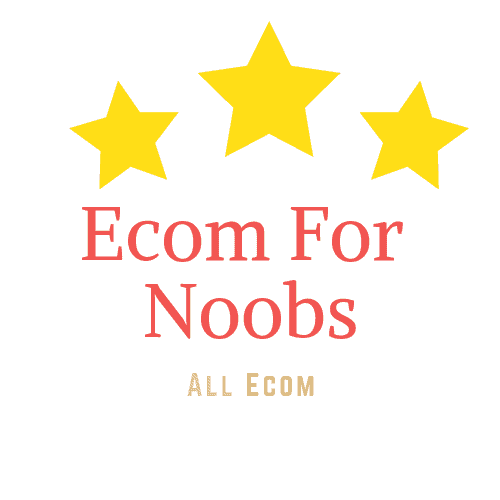How to get the best search data using google alphabet soup?

The summary
There are 2 tools which can speed up your google auto suggest research or alphabet soup method. The research will take only a few minutes instead of hours. It depends on your use case which fits your needs. You can use both tools online on their websites and there is no software needed.
Both keyword research tools seem to offer the same functionality. But both give different output results. The feature set is different as well.
Our Noob score is 3 stars as both tools are useful and don’t must a lot of tech knowledge.
Keyword.io vs Keywoordtool.io in a short overview
| keyword.io | keywordtool.io | |
| number of search engines | 12 | 8 |
| free account | yes | no |
| filtering | good filtering | less filtering |
| monthly costs | $29 and $49 | $89, $99 and $199 |
| pro plan | API access | higher search volumes |
| trials | 24 hr pro $5 | 30 day money back |
| Customers | No multinationals | Multinationals like Uber, Disney, Microsfot |
What is the alphabet soup method step by step?
The alphabet soup method is a method for blog article research. It’s called the alphabet method since you use a keyword followed by a letter from the alphabet. You start with a, b, c untill you have used the entire alphabet. It is one of the content research methods you can use.
So for example if you are doing research about an house you can use house as the keyword or basic search term. In google search you fill in house followed by the letter a. The google suggestions will show the search engine queries people are searching. This is useful as that data comes from Google itself. You can use short or long phrases.
After the letter a you can continue with the letter b and so on. So you search on google for:
house a, check all the search suggestion and store the best ones in a spreadsheet.
house b
house c
house d
After you had the complete alphabet, you can fill in questions and repeat the process. So for example:
what house a
what house b
what house c …
which house a
which house b
which house c …
how house a …
Well you get the idea.
What are the disadvantages of the alphabet soup method?
The main disadvantage is that it takes a lot of time. Especially when doing a lot of questions for your content research. You have to write the search suggestions in a spreadsheet. A copy paste won’t work for search suggestions. You also need to filter the results and only use the results you need.
Why can’t I use a search tool like Ahrefs or Semrush?
Search tools use crawlers. These is software that extracts data. But search tools will never have the data of any search engine itself. So it’s always based on data interpretations. That is the reason why search engine show different results for the same query. They calculate based on an algorithm what your keyword search query delivers. The traffic volume potential can be a bit off. Search tools can still be useful for other tasks.
The best data comes from the search engine itself in the end. This method helps your search engine optimization. It answers the questions people ask. And google loves articles that answer all the questions that people have.
How can I speed up the alphabet soup method?
To speed up the alphabet soup method you need to use tools. The best alphabet soup method tools use google search auto suggest. You can use keywordtool.io, keyword.io or keywordshitter.
Both keywordtool.io and keyword.io have paid plans. You can use the products for free, but there is a limit to the number of queries. Keywordshitter is free to use.
Who or which types of business can use this method?
You can use this for any content creation. Or you can use it as an influencer or business. It does take some time so it’s not recommended for short posts. Gaining free traffic is still important. And SEO is a free traffic source option that can provide free traffic to your website. A great article will also provide you with external links for free. Thus raising the authority of your website and ranking higher.
You can also use it if you are doing research for video content. Answering the right questions helps ranking your video in for example YouTube. YouTube also uses a search algorithm like google does.
Keyword.io
Keyword.io has the best feedback based on tests. The tool gets all the suggestions google won’t even display. So there are a lot of search queries which aren’t very usable. You can copy the results you want to a downloadable list. This makes filtering easy.
The query also delivers questions in the results. This is useful for bloggers as those questions you can use these questions in your blogs. The best blogs answers the questions people ask to google.
With this tool you can search for keywords in the following search engines:
1. Google
2. Youtube
3. Amazon
4. Bing
5. Yandex
6. Wikipedia
7. Ebay
8. Alibaba, useful for the Amazon sellers
9. Playstore
10. Fiverr
11. Fotolia
12. Questions
So you can use this tool as an Amazon seller or if you want to be successful on Youtube. Research for keywords with a high search volume and low competition.
You can register for a free account. That gives you the following features.
1. download all you keyword lists to your computer
2. copy them to the clipboard
3. set your default language and country
If you like the tool, you can upgrade to a paid plan. Prices for a monthly personal plan is $29 and for the monthly pro plan it is $49. It offers a lot more data like cost per click, monthly searches, related keywords and more.
Keywordtool.io
Keywordtool.io does the same as keyword.io. It seems like this tool has a larger marketing budget. Some big companies are using this tool according to their website. They have clients like Disney, Adobe and Microsoft. So it might be a safer bet to go for this tool if you want a more established tool.
The tool offers searches in the following search engines:
1. Google
2. Youtube
3. Bing
4. Amazon
5. Ebay
6. Play Store
7. Instagram
8. Twitter
This tool is more suitable for social media with Instagram and Twitter searches. But be aware that the Instagram and Twitter searches find hashtags or people. If that is useful for you this can be the tool for you.
Keywordtool.io offers paid plans. The basic plan is $89 / month, Plus is $99 / month and Business is $199 / month.
Differences between keywordtool.io and keyword.io
If you do a test with the free tool, the result differ to the results of keyword.io. Keyword.io exports more matches compared to keywordtool.io. The searches also differ. The keyword.io tool can get twice the number of search results.
But the number of search results doesn’t matter if the quality or usibility isn’t ok. That means that you can’t use the results for your research.
Filtering
Second difference is that keyword.io offers a nicer filter option. So you can only select the results that matter to you. Which also means that you can find more results and filter out for the keywords matches.
Keywordtool.io offers basic filtering based on keywords. You can type in the keywords you want to filter up on. And you can give up to 5 negative keywords. The negative keywords aren’t displayed in the results.
Search engines
Keywordtool.io includes Twitter and Instagram. It only finds hashtags or people with the keywords in it.
Keyword.io can search on yandex, Wikipedia and more. So this is a more all rounder for research.
Pro plan
There is quite a price difference. With keywordtool.io you get higher search volumes. So this is more suitable for larger businesses. Keyword.io has smaller searches, but you can get a custom solution.
Keywordtool.io doesn’t offer cost per click data or google ads data i the basic plan. And you only get API access with the business plan. So you have to pay a lot to use the API.
Keyword.io offers a lower user quota on the personal plan. API access is only offered to the Pro Plan.
Trials
Both tools don’t offer trials. Keyword.io offers 24 hour pro access for $5. This is quite high as the monthly price is set to $29 for the personal plan. Keywordtool.io offers a 30 day money back guarantee. So you can try it for 30 days and ask for a refund if it isn’t the tool you need.
So what is the best tool?
This depends on the use case. Keywordtool.io is more established. Keyword.io is a good option if you are a smaller business or freelancer. You can always test it out using the free searches and decide which tool fits your needs.